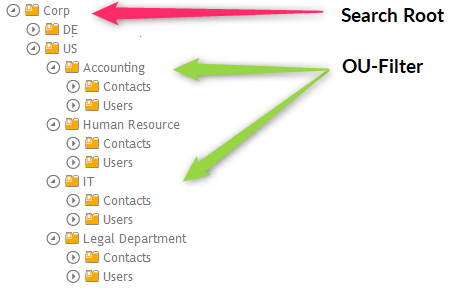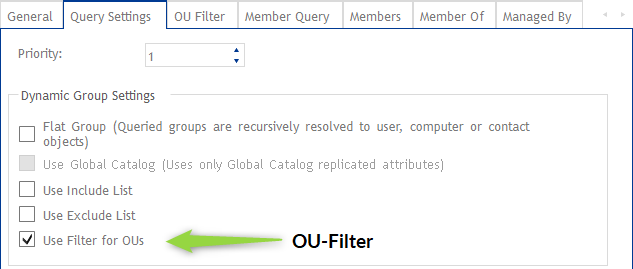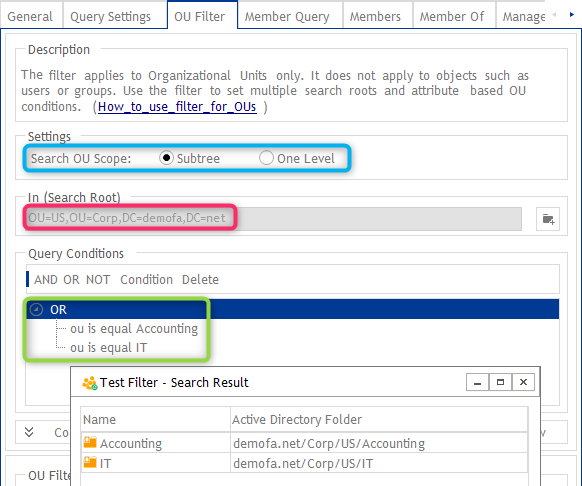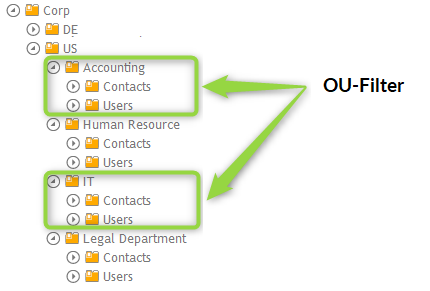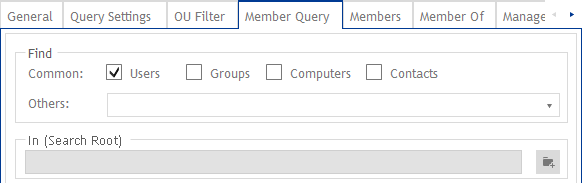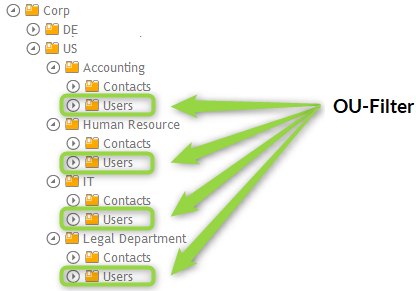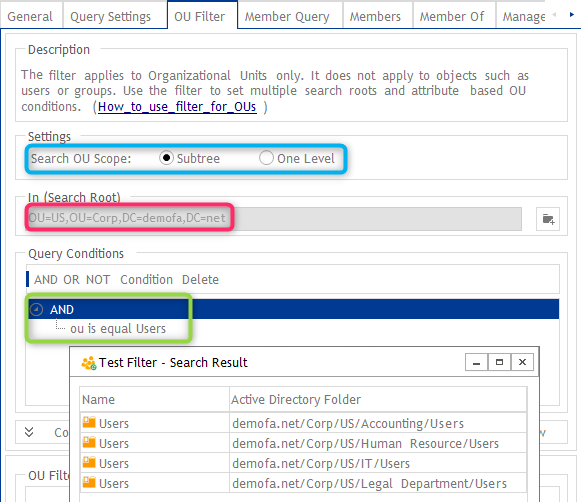OU filter for dynamic group with users from specific OUs (example 1)
This example shows how to include users from specific OUs (IT, Accounting) in a dynamic group.
Under the tab “OU Filter” you need to carry out the following settings:
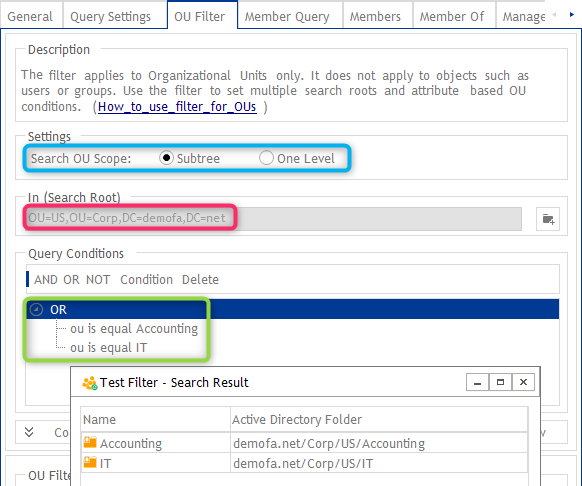
In the blue-marked area, you can choose whether to include sub structures or only objects that are directly in the filtered OU.
In our example, objects from sub structures are also included in the dynamic group.
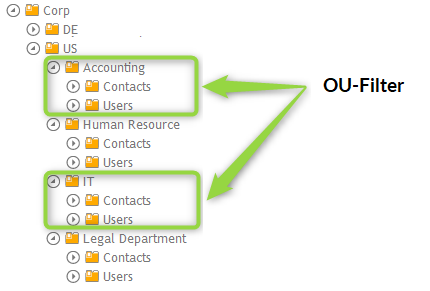
In the red-marked area, we determine the Search root, thus the OU from which objects are selected. In this example, this is the site OU.
In the green-marked area is the actual filter. In this simple example, we only filter that the attribute “ou” has the value “IT” or “Accounting“.
This will select all OUs below the search root corresponding to this filter in this OU filter.
You can look at the result of the OU filter in the preview. The OUs “demofa.net/Corp/US/Accounting” and “demofa.net/Corp/US/IT” are found here.
Depending on whether you only want to include users in the dynamic group or other objects, you must also make restrictions under the “Member Query” tab. In our example, we restricted the members of the dynamic group to user objects. In this tab you can no longer select Search Root because the OUs (Search Roots) are used by the OU filter.
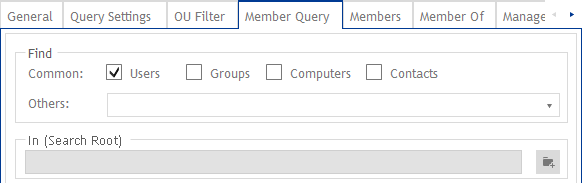
Once we have created the dynamic group, we no longer need to make any customizations to users, as the dynamic group will now do it for you.