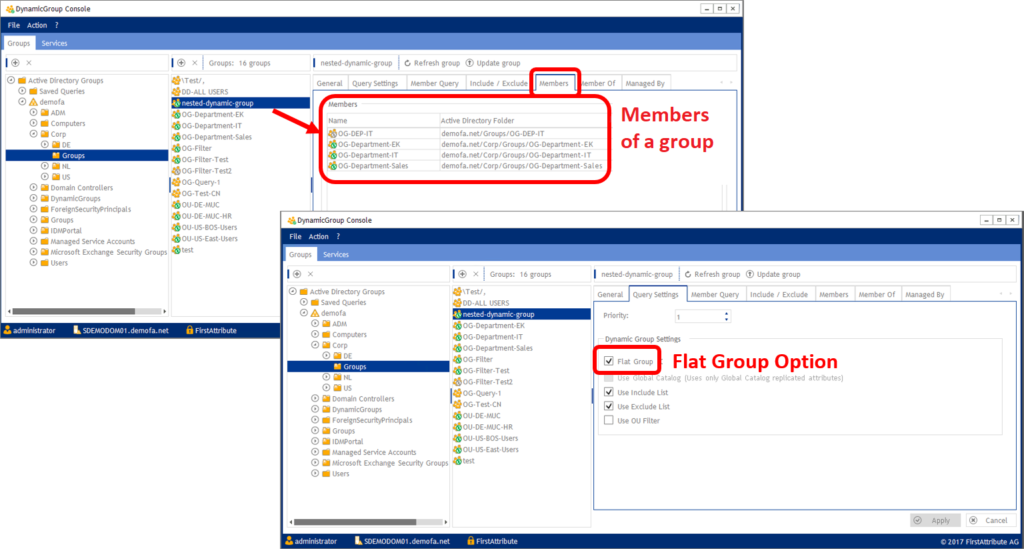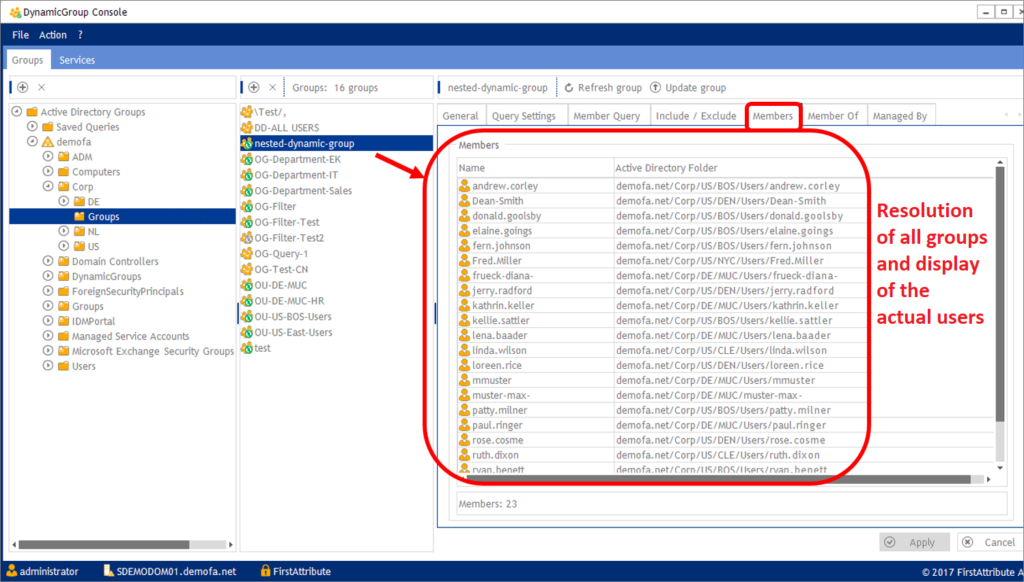Easily resolving nested groups
We talk about nested groups when an AD group has other groups as members. How should one proceed to read out their members without having to open each group?
Index
FirstWare DynamicGroup software enable you to resolve nested groups within seconds.
Changes dynamically updated
With DynamicGroup, if members of the nested groups change, these changes are dynamically updated. There are only members in the “final group” who are also in the “members groups”. Even if “members groups” change.
View all group members
With the “Flat Group” feature you can disentangle all groups which are members of an AD group. Thanks to DynamicGroup, you will be able to resolve nested groups and only display the actual members (users) of a group:
AD data always up to date
Thanks to this option you can operate faster and always stay up to date. As its name implies, the software creates dynamic groups which instantly reflect all the changes in AD.
About DynamicGroup 2018
DynamicGroup is a proven product which has been used for many years now by a steadily growing customer base.
FirstWare DynamicGroup is a software application to automate group memberships in Active Directory. Group members are dynamically assigned to a group based on AD attributes (like department), OUs, combined LDAP filters and more.
Download a 30 days trial version and further information